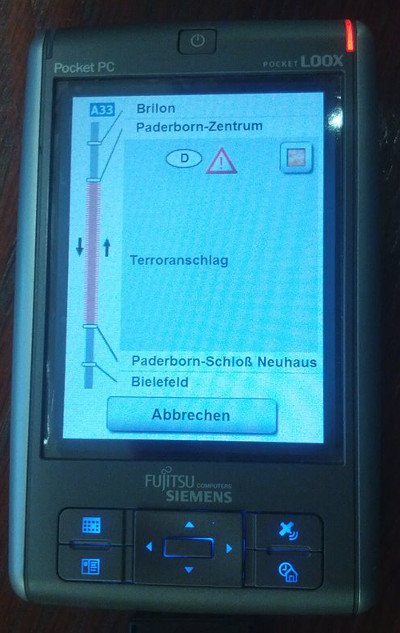RDS/TMC Talk @ FOSDEM'15
Today, I gave a talk about RDS/TMC with GNU Radio at FOSDEM’15. FOSDEM is a really fun annual meeting of Open Source developers in Brussels. Besides the main track with a very diverse spectrum of talks, there are so called Developer Rooms where people talk about a certain project or topic. Since 2014 Tom Rondeau, Philip Balister and Sylvain Munaut organize a Software Defined Radio Developer Room. This year I tried to advertise the GNU Radio RDS implementation a bit, hoping to motivate some people to experiment with it and maybe contribute some lines of code.
read more